Published
- 2 min read
Things to do after installing Elementary OS 0.4.1 (Loki)
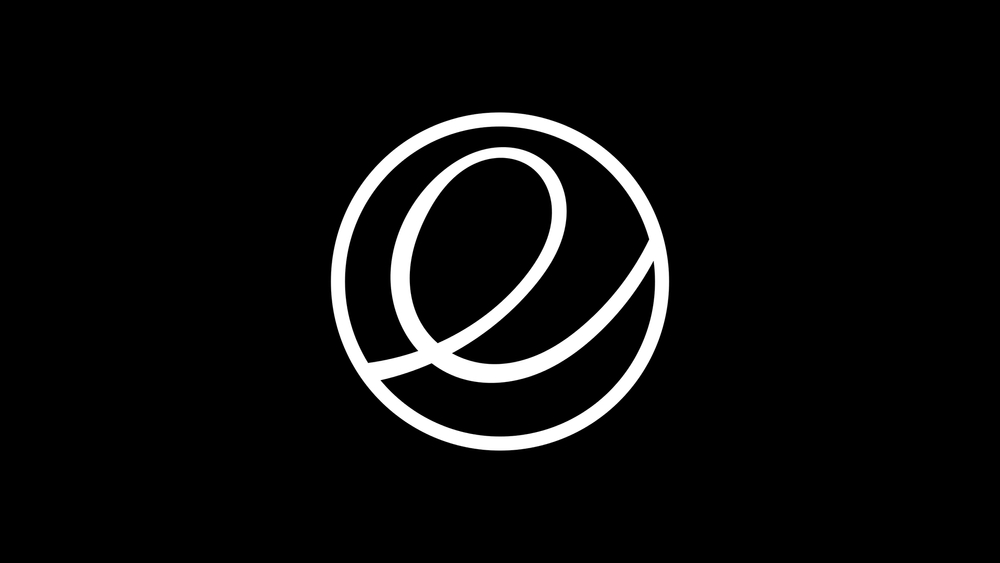
When you start out with elementary OS there are a couple of useful things that you should do to have a better experience working with your system.
General
“Software & Updates” for Additional Drivers
The easiest way to install the proprietary NVidia Drivers (in Ubuntu) is to go to System Settings > Additional Drivers and then simply select the driver.
This option is not available in Elementary. However, by installing the package software-properties-gtk you can get the program.
sudo apt install -y software-properties-gtkNow by clicking on Applications on the top right, and then type “Software & Updates” you can access the Settings.
Easy way to add PPA
With the command line tool add-apt-repository you have a quick way to add additional PPA’s. To get this tool you need to install
the package
sudo apt-get install software-properties-commonMS Fonts
sudo apt-get install ttf-mscorefonts-installerAdd a Minimize Button to Windows
Some of the Elementary Windows do not have an easy way to minimize the window. With Elementary Tweaks, you can add a button to the windows.
Officially the elementary team does not encourage users to use the tweaking tool. It exposes switches to functionality that could mess up your system - use the tool with caution.
sudo add-apt-repository ppa:philip.scott/elementary-tweaks
sudo apt install elementary-tweaksChromium Browser
sudo apt install chromium-browser
sudo apt remove epiphany-browser -yScreenshot Tool
sudo apt remove screenshot-tool
sudo add-apt-repository ppa:shutter/ppa
sudo apt-get update
sudo apt-get install -y shutterVideo Lan
sudo apt install -y vlc
sudo apt remove audience -yWeb Development Tools
Visual Studio Code
curl https://packages.microsoft.com/keys/microsoft.asc | gpg --dearmor > microsoft.gpg
sudo mv microsoft.gpg /etc/apt/trusted.gpg.d/microsoft.gpg
sudo sh -c 'echo "deb [arch=amd64] https://packages.microsoft.com/repos/vscode stable main" > /etc/apt/sources.list.d/vscode.list'
sudo apt update
sudo apt install codegit
sudo apt install gitNodeJS
curl -sL https://deb.nodesource.com/setup_8.x | sudo -E bash -
sudo apt-get install -y nodejsSystem Update
sudo apt-get update
sudo apt-get dist-upgradeRemove Programs
sudo apt remove pantheon-mail -y
sudo apt remove maya-calendar -y
sudo apt autoremoveOther
Productivity
sudo apt install libreoffice
sudo apt install gimp inkscape shutterCodecs
sudo apt-get install ubuntu-restricted-extras ffmpeg