Published
- 1 min read
Elementary: Changing the Layout of the Window Controls
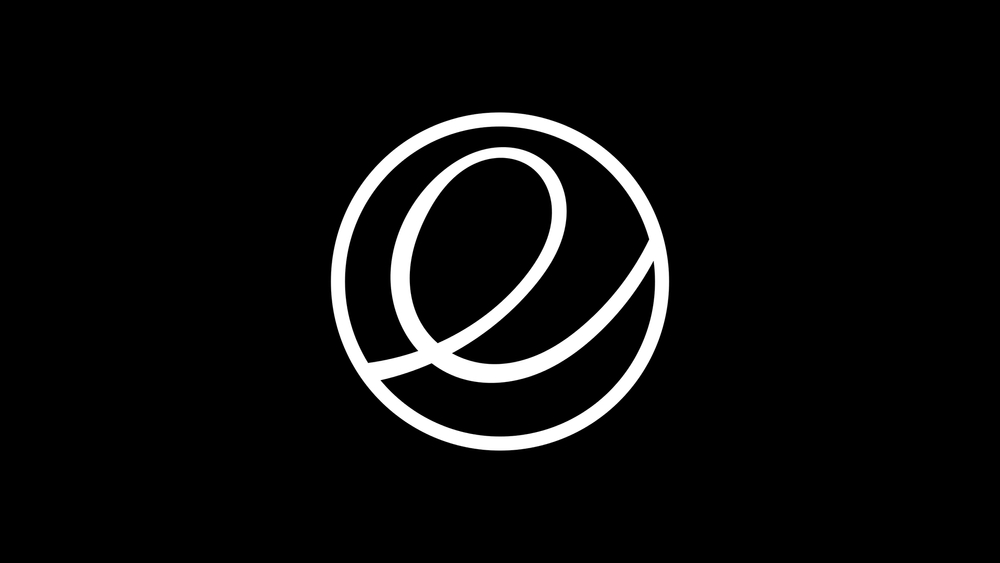
While Elementary focuses a lot on UI and is beautiful to use. It is totally mind-boggling that they decided to remove the minimize button.
By changing the value for “gsettings set org.pantheon.desktop.gala.appearance button-layout” you can adjust the button layout to your preference. The value would be in the format of [leftElements] : [ rightElements ]
So the default Elementary setting would be:
gsettings set org.pantheon.desktop.gala.appearance button-layout close:maximizeWhile the Windows Layout would be
gsettings set org.pantheon.desktop.gala.appearance button-layout :minimize,maximize,closeSadly the official Elementary Apps do not support this setting, so a program like VSCode would have its Icons on the correct side, while the Pantheon-files still has the same button Layout as before. But well it is a good start.