Published
- 3 min read
Elementary OS: Loki
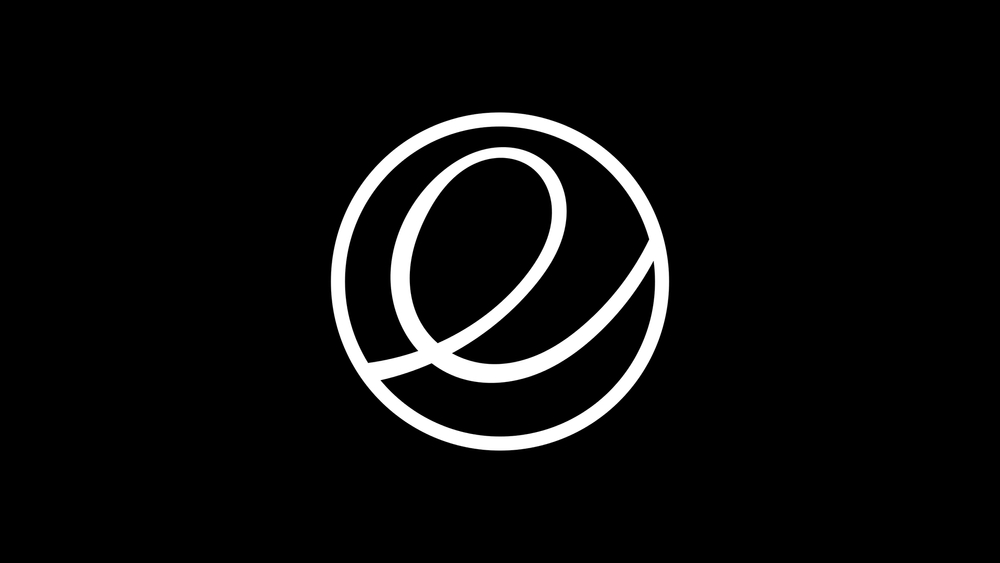
Elementary OS is a new operating system designed to be an alternative to Windows or macOS. The team behind the project places a strong emphasis on usability and design. Over the next couple of days, I will attempt to switch to elementary.
Elementary is based on Ubuntu, which is in turn based on Debian, allowing for easy installation of .deb packages and programs. Like all Linux distributions, Elementary is free to use. However, the developers ask for support if possible, by making a donation, or entering a 0 into the download field if not.
In my initial setup, I will be installing all the common programs I use on a daily basis.
How To install Elementary.io
- Download the ISO from the Elementary website (elementary.io). Make a donation if you can, or enter a 0 to download it for free.
- Prepare a bootable USB stick using the Rufus tool (https://rufus.akeo.ie/).
- Boot from the USB stick and follow the installation instructions.
First Steps
Remove Default Programs
The team focuses a lot on providing a suite of programs that also follow it’s design principles.
I would prefer to use Chrome as my Browser, and VideoLan for videos and I do not need an email client or a dedicated calendar. I removed them with these commands:
sudo apt remove pantheon-mail -y
sudo apt remove maya-calendar -y
sudo apt remove epiphany-browser -y
sudo apt remove audience -y(The program “audience” is the default video player)
Install General Programs
Chrome
Since Chrome has some Google stuff in it you first have to add it to apt with this command:
wget -q -O - https://dl-ssl.google.com/linux/linux_signing_key.pub | sudo apt-key add -
sudo sh -c 'echo "deb [arch=amd64] http://dl.google.com/linux/chrome/deb/ stable main" >> /etc/apt/sources.list.d/google-chrome.list'
sudo apt-get update
sudo apt-get install google-chrome-stableVideoLan
To install VideoLan simply enter the following command:
sudo apt-get install vlc -ySkype
Microsoft has just recently announced that they will create a Skype Client for Linux. For now, there is only the official “Skype for Linux Alpha”. Essentially the program is still barebones and is in very early stages of development. - If you install it do not expect that everything will be working.
wget https://go.skype.com/skypeforlinux-64-alpha.deb
sudo dpkg -i skypeforlinux-64-alpha.debShortcuts
| Shortcut | Command |
|---|---|
| ⌘+Space | App Launcher |
| Alt+Tab | Window Switcher |
| ⇧+Alt+Tab | Switch Windows Backwards |
| ⌘+Left/Right | Switch Workspace |
| ⌘+S | Workspace Overview |
| Ctrl+⌘+Left/Right | Snap Window to Half of Workspace |
| ⌘+T | Terminal |
Conclusion
In conclusion, Elementary OS looks great and feels like a system that can be used for a longer period of time. In the past, I have always tried Linux for a few days and then returned to Windows due to compatibility issues. It will be interesting to see how long this experiment lasts and if Linux has become more user-friendly over time.