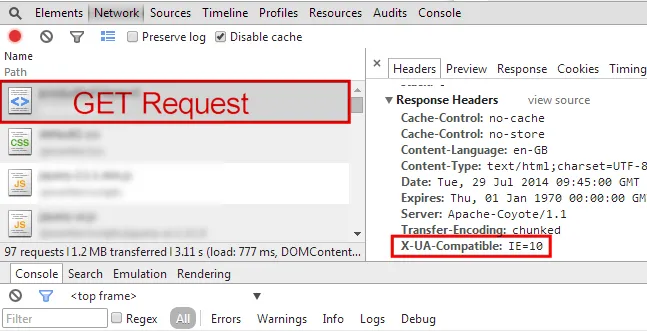Published
- 2 min read
Forcing IE 10 to render pages as IE 10

Now isn’t that a silly title, sadly it’s one of those things I never thought I would have to deal with. Especially as Internet Explorers market-share is down to 8.8% in June. And seriously people switch to something that supports most of the web standard.
As a matter of fact Internet Explorer 10 defaults to rendering Web pages with its built-in Compatibility Mode (IE 7) when displaying Intranet Web sites. Basically, the thinking behind it is, we have an Advanced Browser (mostly) capable of rendering HTML5 Websites, but our Corporate Partners are so backward that they are still running age-old Websites that possibly could be displayed incorrectly. In a matter of fact, they call this stupid Feature ”Smart Defaults”. Now as an HTML5 developer you would think, well yeah whatever I’ll just add a meta-tag to the <head></head>
<meta http-equiv="X-UA-Compatible" content="IE=edge" />Well IE 10 looks at it and says “That can’t be right, I am on the intranet, and we don’t have cool HTML 5 sites here! I better render this in compatibility mode!!!” So the only way to force Internet Explorer to do the right thing is to actually modify the settings of your web server to add the exact same meta information to the HTTP Response object; Only then IE 10 will say, ok fine ill render it with my weird IE 10 rendering engine. You can verify this using the Chrome Developer Tools
- Open Chrome, Press F12 to view the Development Tools
- Switch to the tab ‘Network’
- Navigate to the specific Page
- Verify that in the Get Request, the response Header “X-UA-Compatible: IE=10” or “IE=edge”
images: [”../../../assets/images/Web Design designed by Simple Icons from the thenounproject.com”]